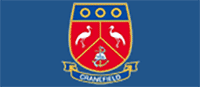Decision Grid + Pick Chart
Quick Tips for Team Leaders
SERIES ARTICLE
By Jeff Oltmann
Oregon, USA
Decision Grid
A decision grid helps select the best option from several defined choices. The options are evaluated on important criteria. For example, a decision grid can be used to help a car purchase decision by rating alternative car models on important features like safety, gas mileage, performance, and styling. Criteria can be treated equally or given weights relative to each other – for example, for some people styling is twice as important as anything else. Often the chief value of a team rating exercise is in the discussion and prioritization that it encourages rather than in the absolute point winner.
This tip describes a simple rating system that is sufficient for many uses. There are more sophisticated methods of weighting priorities and rating options, such as used in quality function deployment (QFD).
When to Use
- Selecting the best option from several well-defined choices
- Making priorities and feature comparisons explicit
Procedure
Decide which criteria will be used to rate the options. They should reflect the essential features desired in the solution. Clearly define them and determine what weights, if any, should be assigned. If this is complicated or contentious, use a separate technique such as pairwise analysis or weighted voting to determine the criteria.
Name and clearly describe each of the options to be evaluated so that participants have a thorough understanding. Create a rating matrix with option names on one axis and criteria on the other. Define a rating scale that clearly defines the possible rating values.
As a group, rate the performance of each option against all criteria by entering a value into every cell in the matrix. It may be difficult to reach consensus on a value, indicating either a need for further research or for a decision, depending on the situation. Use an appropriate tool to get the needed information (e.g., research) or decision (e.g., voting).
Considerations
- Start filling in the matrix by rating an item that is not contentious and is on one extreme of the rating scale. This will serve as an “anchor” for other ratings.
- Rate all options on a particular criterion before going to the next criterion.
More…
To read entire article, click here
Editor’s note: This series of “Quick Tips” articles is by Jeff Oltmann, experienced program and technology executive and principal of Synergy Professional Services, LLC in Oregon, USA. The Quick Tips offer simple approaches and models for problem analysis, gathering ideas and input from team members, facilitation and taking action. The tips offered in this series were identified or developed over two decades of helping program, project and team leaders get things done in faster, more agile ways. Learn more about Jeff Oltmann in his author profile at the end of this article.
How to cite this paper: Oltmann, J. (2023). Taking Action: Decision Grid + Pick Chart, Quick Tips for Team Leaders, series article, PM World Journal, Vol. XII, Issue III, March. Available online at https://pmworldjournal.com/wp-content/uploads/2023/03/pmwj127-Mar2023-Oltmann-decision-grid-and-pick-chart-quicktips-series-article.pdf
About the Author

Jeff Oltmann
Oregon, USA
![]()
Jeff Oltmann is a seasoned leader with over 30 years of experience advising clients, managing successful technology programs, and developing new products. His specialties include strategy deployment, operational and project excellence, and project portfolio management. As principal consultant at Synergy Professional Services, Jeff advises leaders and teams in diverse sectors including healthcare, research, bioscience, and technology product development.
Jeff is the founder of the Portfolio and Project Leaders Forum. He is also on the graduate faculty of the Division of Management at Oregon Health and Science University and was previously on executive staff at IBM. He teaches portfolio, program, and project management and is a certified Project Management Professional (PMP®).
Jeff welcomes your questions and ideas. You can contact him at jeff@spspro.com or read previous articles at www.spspro.com/article-library.