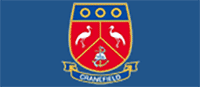Converting to Online Teaching
A series of short guidance articles for educators and institutions
SERIES ARTICLE
By John Cable, Director
Project Management Center for Excellence
A. James Clark School of Engineering
University of Maryland
College Park, Maryland, USA
Setting the context for an online course to be most effective (just like a campus class), we assign various activities for the learners to prepare before class so that class time can be an active learning environment. Assignments before class may include videos, voice-over PowerPoint or animation slide decks, readings, problem sets, Google searches for information, pearl diving essays, etc. Short quizzes or knowledge checks before class encourage the learner to have prepared for class and they are easily administered on a learning management system (LMS). At the University of Maryland, we use Canvas. Feedback from our students informs us that the knowledge checks do motivate them to undertake the work in advance.
The virtual class can be managed just as though you are in a classroom on campus. When time for class arrives, the instructor should have a planned series of activities to engage the students during the video conference.
First however, we have to address the basics. Cameras must be on! Require the use of cameras and proper etiquette. Clearly state your expectations in the course syllabus and during the first online class session. Ask students to adjust the camera height and angle so they look straight into it (not down to it or up). This may require sitting a laptop on a stack of books or some other handy device! Backlighting will put their face in silhouette so instead they should have a warm light source so that their face is clearly visible to the community. The mic’s that come with computers are not very good and pick up background noises. Suggest, at a minimum, that they use a good quality lavalier mic (we like “Purple Panda”) or a really good headset. Students also need to pay attention to their background and be sure they are the main focus. A virtual background it is a very good option and a green screen behind you would minimize distortion.
Here are two YouTube videos that address presenting in a virtual environment that you might enjoy:
https://www.youtube.com/watch?v=YO6utfQm7Bg
https://www.youtube.com/watch?time_continue=1&v=bFIFFIN-_4I&feature=emb_logo
Finally, students should wear appropriate attire, generally thought of as business casual or casual but not tank tops ~ looking just like you came off the beach!
Generally, I start a class video conference by opening up the platform 10 minutes early and playing music while the learners assemble. It is a great opportunity for friendly chit chat and checking how things are going. When starting the class, the music is turned off and I ask for questions and comments about the week’s materials. I then move on to address the discussion seeds (not more than a page of overarching questions designed to create discussions of key concepts for the week), case studies, projects, or other assignments.
More…
To read entire article, click here
Editor’s note: This series of articles by the Director of the University of Maryland’s Project Management Center for Excellence provides information and advice for converting from traditional in-person classes to online teaching, based on their experience before and during the Covid-19 pandemic of 2020.
How to cite this paper: Cable, J. H. (2020). Converting to Online Teaching: A series of short guidance articles for educators and institutions – Facilitating Virtual Classes, PM World Journal, Vol. IX, Issue X, October. Available online at https://pmworldlibrary.net/wp-content/uploads/2020/09/pmwj98-Oct2020-Cable-facilitating-virtual-classes.pdf
About the Author

John Cable
Director, Project Management Center for Excellence
University of Maryland, College Park, MD, USA
![]()
John Cable is Director of the Project Management Center for Excellence in the A.James Clark School of Engineering at the University of Maryland, where he is also a professor and teacher of several graduate courses in project management. His program at the University of Maryland offers masters and PhD level programs focused on project management. With more than 1,300 seats filled annually with students from many countries, including more than 40 PhD students, the program is the largest graduate program in project management at a major university in the United States.
John Cable served in the newly formed U.S. Department of Energy in 1980, where he was involved with developing energy standards for buildings, methods for measuring energy consumption, and managing primary research in energy conservation. As an architect and builder, Mr. Cable founded and led John Cable Associates in 1984, a design build firm. In 1999 he was recruited by the University of Maryland’s Department of Civil & Environmental Engineering to create and manage a graduate program in project management. In his role as founder and director of the Project Management Center for Excellence at Maryland, the program has grown to offer an undergraduate minor, master’s degrees, and a doctoral program. Information about the Project Management Center for Project Management at the University of Maryland can be found at www.pm.umd.edu.
In 2002, PMI formed the Global Accreditation Center for Project Management Educational Programs (GAC). Mr. Cable was appointed to that inaugural board where he served as vice chair. In 2006, he was elected as chairman, a role he held through 2012. As Chair of the PMI GAC, John led the accreditation of 86 project management educational programs at 40 institutions in 15 countries in North America, Europe, the Middle East, Latin America and the Asia Pacific Region. John was awarded PMI’s 2012 Distinguished Contribution Award for his leadership at the GAC. He can be contacted at jcable@umd.edu.
To view other works by John Cable, visit his author showcase in the PM World Library at https://pmworldlibrary.net/authors/john-cable/